Indian Copyeditors Forum has been conducting a weekly webinar series on various topics related to editing. As part of this series, I recently conducted an online session on using wild cards in MS Word. In this 2-hour-long session, I introduced the various wild card characters by actually using them in some editing-life situations. I am really glad and excited that the session was very well received.
The recording of the session is now available on our YouTube channel. Please watch and share your comments.


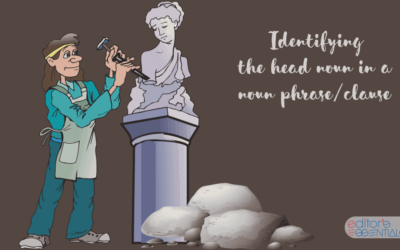
0 Comments