As an editor, you are sure to have worked with track changes. Track changes show the changes that the editor made to a manuscript so that the author can review the edits and finalize the proof.
Let’s say the track changes feature is enabled. You are running spell check and standardizing the manuscript to “ize” spelling. For example, you are changing “characterise” to “characterize”. But you notice that the entire word “characterise” is deleted and replaced with “characterize”. Like this:

For some reason, you don’t want to delete and replace the entire word but show only the change in the specific letter. Like this:
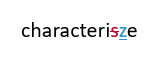
If there are scores of such occurrences, along with other words of such variation (such as “popularize” and “familiarize”), you might end up finding the word (or the string “ise”), delete “s” and insert “z”. (You might have already noticed that even if you select only the letter “s” and replaced it with “z”, the entire word gets deleted and replaced!) An annoying task, indeed, isn’t it?
But we may achieve this much more easily. I will consider the case of you finding each instance of “ise” and changing it to “ize”. Here is the
- For the first such instance, enable track changes, delete the letter “s” and insert “z”.
- Disable track changes. Copy the string “isze” [deleted “s” and inserted “z”].
- Use the Find feature to find other instances of the string and paste the copied string. That’s it.
What’s so special about this hack is that you can use this hack to copy text from one document and paste it in another document preserving all deletions and insertions. But be careful that the track changes feature is disabled in both documents.
Standardizing “ise” to “ize” is only one of the variations an editor may carry out. There are other variations such as “our” vs “or”, “ae” to “e”, “re” to “er”, among others. My course on variations between American English and British English provides a comprehensive overview of these differences. Comprising 3 lessons, 10 topics, 14 quizzes covering around 250 sentences from published academic work, and 2 sample editing assignments, this course provides you with a platform to master this skill.
Yes, I want to register for this course!
And that’s just the beginning! This course is part of a larger series that will cover even more essential skills for writers and editors. So, what are you waiting for? Whether you’re a writer, editor, or just someone who wants to improve your written communication skills, Editor’s Essentials has the tools you need.
Sign up for the course on spelling variations between American English and British English today, and take your language skills to the next level.

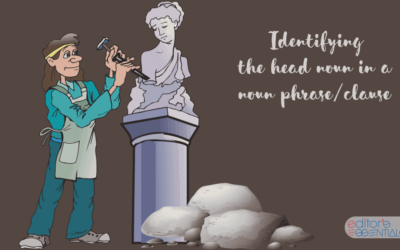

0 Comments